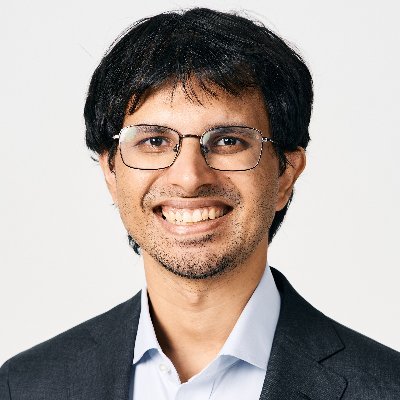Easter Eggs!
Here are some cool easter eggs you’ll probably find on your Linux box; I really don’t know whether they’re GNOME specific, but there’s a good chance none of them will wipe out your hard drive, so go ahead and try them out!
- Type about:robots in the Firefox address bar.
- Press ALT-F2, then type in “free the fish” (I guess this is GNOME specific).
- Press ALT-F2, then type in “gegls from outer space”.
- Start your terminal, type in “vim”. Then type in “:help 42”; try “:help!” too! (You’ll need VIM installed)
- Start OpenOffice Spreadsheet, select a cell and type in “=GAME(“Star Wars”). Try it a number of times!
- Start OpenOffice Calc, select a cell and type in “=STARCALCTEAM()”.
- Right click on the GNOME Panel (basically the start bar equivalent of Windows, which has the main menu and stuff) and click on Properties. Right click thrice on any of the tabs in the Properties window.
- If you’ve got Python 3 installed, run the interpreter and type in “import antigravity”.
This one’s the coolest!
- Log Out; while logging in again, type in “Require Quarter” in the Username text box and press Enter. (I guess it’s Ubuntu specific)