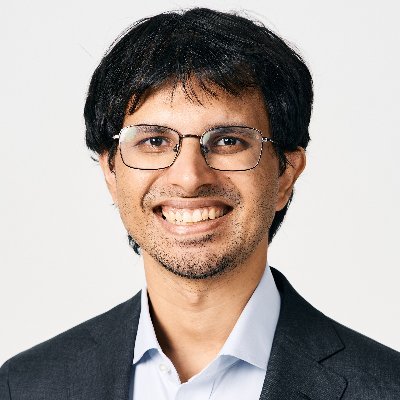GraphML With JUNG: Importing GraphML
This is a follow up to my earlier post on saving to GraphML using the JUNG library. It would make more sense if you browsed through that post before reading this one.
BufferedReader fileReader = new BufferedReader(new FileReader(filename));You first need to read from your file. This snippet creates a standard Java BufferedReader,
which in turn is fed from a FileReader that reads from the file specified by the
String filename.
The problem is, the GraphMLReader2 is just a smart text parser. For it to do anything useful,
you need to specify Transformers for the vertices, edges, hyperedges and the graph itself.
We pump these transformers into the function reading the graph so it understands what exactly
to do after it reads these different components in from the GraphML file.
/* Create the Graph Transformer */
Transformer<GraphMetadata, Graph<MyVertex, MyEdge> graphTransformer = new Transformer<GraphMetadata, Graph<MyVertex, MyEdge>() {
public Graph<MyVertex, MyEdge> transform(GraphMetadata metadata) {
if (metadata.getEdgeDefault().equals(metadata.getEdgeDefault().DIRECTED)) {
return new DirectedSparseGraph<MyVertex, MyEdge>();
} else {
return new UndirectedSparseGraph<MyVertex, MyEdge>();
}
}
};This transformer is used to parse the <graph> tag in my GraphML file and create a new
Graph (it would really help if you had your GraphML file open at this point to understand
what the transformers are doing). This tag specifies the beginning of your graph, and whether
the graph is directed or undirected. The function metadata.getEdgeDefault() in this case
returns "undirected" which is equal to the library-defined constant
metadata.getEdgeDefault().DIRECTED. So this transformer checks whether the graph in the file
is directed and returns the required Graph object.
/* Create the Vertex Transformer */
Transformer<NodeMetadata, MyVertex> vertexTransformer = new Transformer<NodeMetadata, MyVertex>() {
public MyVertex transform(NodeMetadata metadata) {
MyVertex v = MyVertexFactory.getInstance().create();
v.setX(Double.parseDouble(metadata.getProperty("x")));
v.setY(Double.parseDouble(metadata.getProperty("y")));
return v;
}
};The vertex transformer is slightly more involved. I’ll list out the various parts:
MyVertexFactory: This is my customFactorythat generates objects of my customMyVertexclass.MyVertexFactory.getInstance(): This returns an object of the MyVertexFactory class that I can now use to access it’s methods.v.setX(Double d)/v.setY(Double d): These are custom functions I’ve defined for myMyVertexclass that set theprivate int xandprivate int yproperties of the current vertex to the specified value.metadata.getProperty("x")/metadata.getProperty("y"): This gets the value of the x and y properties that I’ve stored in my GraphML file (we used theaddVertexDatafunction in the previous post to save these out).
The vertex transformer parses the vertex data from the file and reads in its x and y
coordinates, and then sets these properties on the newly created MyVertex object.
/* Create the Edge Transformer */
Transformer<EdgeMetadata, MyEdge> edgeTransformer = new Transformer<EdgeMetadata, MyEdge>() {
public MyEdge transform(EdgeMetadata metadata) {
MyEdge e = MyEdgeFactory.getInstance().create();
return e;
}
};Similar to the previous transformer, this edge transformer reads in the edge data from the
file and creates a new edge. The MyEdgeFactory and getInstance() are analogous to those
just discussed for the MyVertex class.
/* Create the Hyperedge Transformer */
Transformer<HyperEdgeMetadata, MyEdge> hyperEdgeTransformer = new Transformer<HyperEdgeMetadata, MyEdge>() {
public MyEdge transform(HyperEdgeMetadata metadata) {
MyEdge e = MyEdgeFactory.getInstance().create();
return e;
}
};This is pretty much the same code as my edge transformer! My graphs didn’t have hyper-edges, but the GraphMLReader2 definition requires that you specify a hyperedge transformer too.
Finally, you create your graph reader object:
/* Create the graphMLReader2 */
GraphMLReader2<Graph<MyVertex, MyEdge>, MyVertex, MyEdge> graphReader = new GraphMLReader2<Graph<MyVertex, MyEdge>, MyVertex, MyEdge>(fileReader, graphTransformer, vertexTransformer, edgeTransformer, hyperEdgeTransformer);It’s a pretty long statement to create one object, so make sure you’ve got all your angle brackets in place.
try {
/* Get the new graph object from the GraphML file */
Graph g = graphReader.readGraph();
} catch (GraphIOException ex) {}Now you have your Graph object! Assuming you’ve worked with simple JUNG Graph objects enough to want to save them out, you should be able to take it from here.
There is a small catch though; the graph right now will be displayed without any regard to the
x and y properties associated with its vertex objects. So you’ll need to specify a
StaticLayout with a custom transformer, that reads in the x and y properties of each vertex
and places them accordingly on your canvas. You do that like this:
StaticLayout<MyVerex, MyEdge> layout = new StaticLayout(g, new Transformer<MyVertex, Point2D>() {
public Point2D transform(MyVertex v) {
Point2D p = new Point2D.Double(v.getX(), v.getY());
return p;
}
});This transformer is required to convert a vertex object to a Point2D object that the
layout needs to position its vertices. It creates a new Point2D object by using my custom
getX() and getY() methods that return the x and y properties of the vertex.